PCB is the core of modern electronic products. Open any electronic device and you will find a PCB inside. These things may seem complex at first glance, but in reality, PCB design and construction are very simple.
1. The size of PCB and the arrangement of components
The PCB size should be moderate. If it is too large, the printed lines will be long and the impedance will increase, which not only reduces the noise resistance but also increases the cost; If it is too small, the heat dissipation will be poor, and it is also susceptible to interference from adjacent lines. In terms of device layout, like other logic circuits, interrelated devices should be placed as close as possible to achieve better noise resistance. The clock input terminals of the clock generator, crystal oscillator, and CPU are prone to noise and should be placed closer to each other. Devices that are prone to noise, low current circuits, high current circuits, etc. should be kept as far away as possible from logic circuits. If possible, a separate circuit board should be made, which is very important.
2. Decoupling capacitor configuration
In a DC power supply circuit, changes in load can cause power supply noise. For example, in digital circuits, when the circuit transitions from one state to another, a large spike current is generated on the power line, forming a transient noise voltage. Configuring decoupling capacitors can suppress noise caused by load changes and is a common practice in the reliability design of PCB.
The configuration principles are as follows
Connect a 10-100uF electrolytic capacitor across the power input terminal. If the position of the PCB allows, using electrolytic capacitors with a capacitance of 100uF or higher will have better anti-interference effect.
Configure a 0.01uF ceramic capacitor for each integrated circuit chip. If the PCB space is too small to fit, a 1-10uF tantalum electrolytic capacitor can be configured every 4-10 chips. This device has a particularly low high-frequency impedance, with an impedance of less than 1 Ω in the range of 500kHz-20MHz, and a small leakage current (below 0.5uA).
For devices with weak noise capability and large current changes when turned off, as well as storage devices such as ROM and RAM, decoupling capacitors should be directly connected between the power line (VCC) and ground line (GND) of the chip.
The lead wires of decoupling capacitors should not be too long, especially for high-frequency bypass capacitors that cannot have leads.
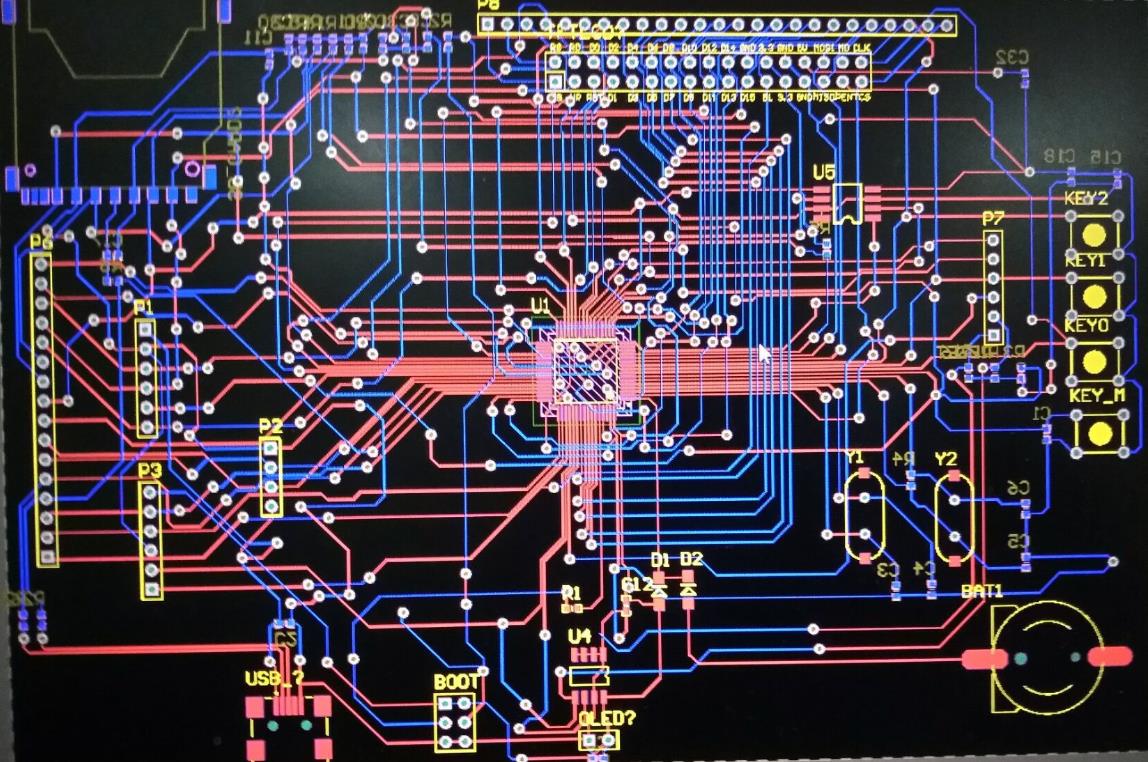
PCB Design
3. Heat dissipation design
From the perspective of facilitating heat dissipation, it is best to install the PCB board upright, with a distance of generally not less than 2cm between boards, and the arrangement of components on the printed circuit board should follow certain rules.
1. For equipment that uses free convection air cooling, it is best to arrange integrated circuits (or other devices) in longitudinal pipes; For equipment that uses forced air cooling, it is best to arrange integrated circuits (or other components) in horizontally long pipes.
2. Devices on the same printed circuit board should be arranged in zones according to their heat generation and heat dissipation degree as much as possible. Devices with low heat generation or poor heat resistance (such as small signal transistors, small-scale integrated circuits, electrolytic capacitors, etc.) should be placed at the upstream (inlet) of the cooling airflow, while devices with high heat generation or good heat resistance (such as power transistors, large-scale integrated circuits, etc.) should be placed at the downstream of the cooling airflow.
3. In the horizontal direction, high-power devices should be arranged as close as possible to the edge of the printed board to shorten the heat transfer path; In the vertical direction, high-power devices should be arranged as close as possible to the top of the printed circuit board to reduce their impact on the temperature of other devices during operation.
4. Devices that are sensitive to temperature are best placed in the lowest temperature area (such as the bottom of the equipment), and should not be placed directly above the heating device. Multiple devices are best arranged in a staggered manner on a horizontal plane.
5. The heat dissipation of the printed circuit board inside the equipment mainly relies on air flow, so it is necessary to study the air flow path and reasonably configure the components or PCB during design. When air flows, it tends to flow in areas with low resistance, so when configuring components on a PCB, it is important to avoid leaving large airspace in certain areas.
4. Electromagnetic compatibility design
Electromagnetic compatibility refers to the ability of electronic devices to work in a coordinated and effective manner in various electromagnetic environments. The purpose of electromagnetic compatibility design is to enable electronic devices to suppress various external interferences, enabling them to operate normally in specific electromagnetic environments, while reducing the electromagnetic interference of electronic devices themselves on other electronic devices.
1. Choose a reasonable wire width
Due to the impact interference generated by transient currents on printed lines mainly caused by the inductance component of printed conductors, the inductance of printed conductors should be minimized as much as possible. The inductance of printed conductors is proportional to their length and inversely proportional to their width, so short and precise conductors are beneficial for suppressing interference. The signal lines of clock leads, row drivers, or bus drivers often carry large transient currents, and printed conductors should be as short as possible. For discrete component circuits, a printed wire width of around 1.5mm can fully meet the requirements; For integrated circuits, the width of printed conductors can be selected between 0.2-1.0mm.
2. Adopting the correct wiring strategy
Using equal routing can reduce wire inductance, but the mutual inductance and distributed capacitance between wires increase. If the layout allows, it is best to use a cross shaped mesh wiring structure. The specific method is to wire horizontally on one side of the printed board and vertically on the other side, and then connect them with metal holes at the intersection. In order to suppress crosstalk between printed circuit board wires, long-distance equal routing should be avoided as much as possible when designing wiring.
5. Ground wire design
Grounding is an important method for controlling interference in electronic devices. If grounding and masking can be correctly combined, most interference problems can be solved. The grounding structures in electronic devices generally include system ground, chassis ground (masked ground), digital ground (logical ground), and analog ground. In the design of ground wires, the following points should be noted:
1. Correctly choose between single point grounding and multi-point grounding
In low-frequency circuits, the operating frequency of the signal is less than 1MHz, and the influence of inductance between its wiring and devices is relatively small. However, the circulating current formed by the grounding circuit has a greater impact on interference, so a single point grounding should be used. When the operating frequency of the signal is greater than 10MHz, the ground impedance becomes very large. At this time, the ground impedance should be minimized as much as possible and multiple grounding points should be used nearby. When the operating frequency is between 1-10MHz, if a single point grounding is used, the length of the ground wire should not exceed 1/20 of the wavelength. Otherwise, the multi-point grounding method should be used.
2. Separate digital circuits from analog circuits
There are both high-speed logic circuits and linear circuits on the circuit board, so they should be separated as much as possible, and the ground wires of the two should not be mixed. They should be connected to the ground wire of the power supply terminal separately. Try to increase the grounding area of linear circuits as much as possible.
3. Try to thicken the grounding wire as much as possible
If the grounding wire is very thin, the grounding potential will change with the current, causing the timing signal level of electronic devices to be unstable and the anti noise performance to deteriorate. Therefore, the grounding wire should be made thicker as much as possible so that it can pass through the three allowable currents located on the PCB. If possible, the width of the grounding wire should be greater than 3mm
4. Form a closed loop with the grounding wire
When designing the grounding system of a PCB consisting only of digital circuits, making the grounding wire a closed loop can significantly improve its noise resistance. The reason is that there are many integrated circuit components on the PCB, especially when encountering components with high power consumption. Due to the limitation of the thickness of the grounding wire, a large potential difference will be generated on the ground junction, causing a decrease in noise resistance. If the grounding structure is formed into a loop, the potential difference will be reduced, and the noise resistance of electronic devices will be improved.
PCB
In addition, when designing PCB, attention should be paid to
No matter how diligent you are, and no matter how much you plan ahead, sooner or later you will have to solve some kind of PCB problem. When this happens, if your most important components are hidden and difficult to access, you will find it even more challenging to solve the problem.
This is a key aspect of good PCB design. When you work on your own PCB, it can make a big difference, but this is even more important when you are working on collaborative projects or if you want to produce PCB that can be repaired by others.
Trying to fit as many components as possible into a small space may be tempting, but it could prove to be a fatal mistake. Even if it looks almost suitable for paper, you need to consider the fact that copper traces will expand. If you don't leave enough space, you may also find it difficult to effectively pass wires through the circuit board. By leaving appropriate space between wires, you will ensure that you can use the vertical and horizontal space on the circuit board and freely choose the most efficient wiring options for your components.
Changing the wiring direction between different layers is another design principle that can more easily eliminate any problems with the circuit board. You should draw a vertical trajectory on the boring side and a horizontal trajectory on the other side. If multiple layers are used, make sure to alternate the direction of the tracker between layers.
The wider the copper wire, the smaller the resistance it provides. This in turn means that the heat they emit has also decreased. When designing a PCB, you should set the width of the wiring based on the current you think will flow. This means that your power cords should be the thickest on the PCB as they will carry current.
Choosing the appropriate PCB design software will have a significant impact on the quality of the final result. This is not just about finding the most expensive and feature rich software, you also need to find the software you think is easiest to learn and use.
Once you start searching for online resources, you will find countless tutorials and schematics to help you design and produce PCB. If you have a brief interest in electronics and circuits, it is worth considering PCB design as a hobby.