The first step in PCB production is to organise and check the PCB layout. The PCB manufacturer receives the CAD file from the PCB design company. Since each CAD software has its own unique file format, the PCB manufacturer will convert it to a uniform format called Gerber. Then the PCB manufacturer's engineers will check the PCB layout to see if it conforms to the manufacturing process and if there are any defects.
Below is a simple multi-layer PCB fabrication description
Core board production
Cleaning the laminates, if there is any dust, it may lead to short circuit or broken circuit in the final circuit.
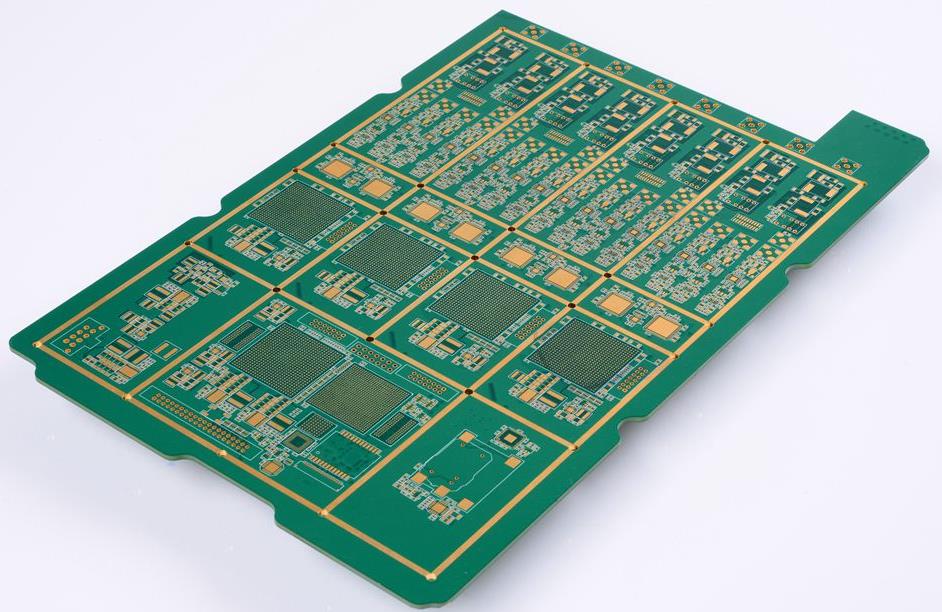
Multilayer PCB
The diagram above is an example of an 8-layer PCB, which actually consists of 3 copper laminates (core boards) plus 2 sheets of copper film,which are then bonded together with a semi-cured sheet. The production sequence starts with the middle core board (4 or 5 layers of wiring) and continues to stack them together and then fix them. All multi-layer PCBs are similar,except that only one core board and two copper films are used.
So the two layers of the centre core are made first. The laminates are cleaned and covered with a light sensitive film.This film cures when exposed to light and forms a protective film on the copper foil of the laminates.
Insert the two layers of PCB layout film and the double-layer laminates into the top layer of PCB layout film to ensure that the top and bottom layers of PCB layout film are accurately positioned.
The photoconductor uses UV light to irradiate the photoconductive film on the copper foil, the photoconductive film is cured under the transparent film, and the photoconductive film is not cured under the non-transparent film. The cured photographic film underneath the copper foil is needed for PCB layout lines, equivalent to the role of handmade PCB laser printer ink. In the last issue of the paper PCB layout of the laser printer, the black toner is covered by the copper foil to be retained. This time, the copper foil covered by the black film will be eroded away, while the transparent film will be retained due to the curing of the photographic film.
The uncured film is then cleaned off with a liquid alkali, and the desired copper foil lines are covered by the cured film.
The unwanted copper foil is then etched away with a strong alkali such as NaOH.
Remove the cured photographic film to reveal the desired PCB layout.
The core board has been made. Then punch the alignment holes on the core board to make it easier to align with other materials.
Once the core board is pressed together with other layers of PCB, it cannot be modified, so it is very important to check it. The machine will automatically compare with the PCB layout drawing to check for errors.
The first two layers of PCB board are finished.
Then comes the lamination process
The lamination process requires a new raw material called Prepreg, which is the adhesive between the core board and the core board (PCB layers > 4), and between the core board and the outer copper foil, and also serves as an insulator.
The lower layer of copper foil and the two layers of semi-cured sheet are already fixed in position with the lower layer of iron plate through the alignment holes in advance, then the finished core board is also placed into the alignment holes, and then the two layers of semi-cured sheet, one layer of copper foil and one layer of pressurised aluminium plate are covered onto the core board in turn.
To increase efficiency, the factory stacks three different PCBs on top of each other and then fixes them. The top layer is magnetically held to facilitate alignment with the lower layer. After the two layers of PCBs are successfully aligned through the piping of alignment pins, the machine compresses the space between the PCBs as much as possible and then fixes them with nails.
The PCBs clamped by the plates are placed on a support and then fed into the vacuum press for lamination. The high temperature in the vacuum press melts the epoxy resin in the semi-cured sheet and holds the core boards and copper foils together under pressure.
After lamination, the top layer of the PCB is removed. Then take away the pressed aluminium plate, which also plays a role in separating different PCBs and ensuring the smoothness of the outer layer of copper foil of the PCB. At this point, both sides of the PCB are covered with a smooth layer of copper foil.
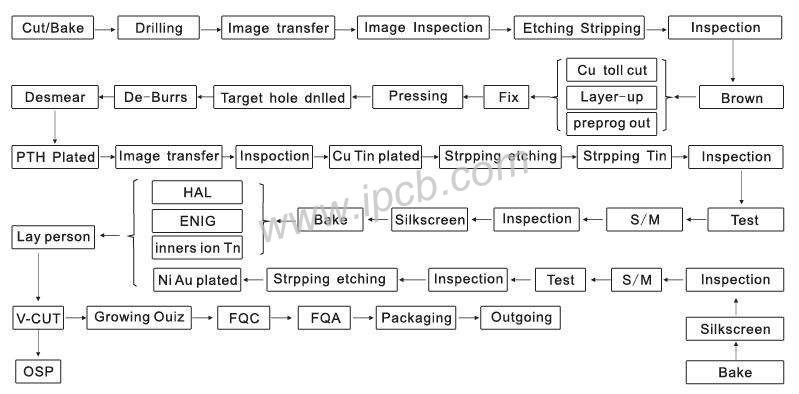
Multi-layer PCB Process
PCB Drilling
How to connect the copper foils of multi-layer PCBs together without contacting each other? First of all, we need to drill through holes to open up the PCB, and then we need to metallise the walls of the holes to conduct electricity.
An X-ray drilling machine is used to locate the inner core board. The machine will automatically find and locate the hole bits on the core board, and then drill the positioning holes for the PCB to ensure that the holes are drilled right through the centre of the hole bits.
Place a layer of aluminium plate on the drilling machine and place the PCB on top of it. Since drilling is a slow process, 1~3 identical PCBs will be stacked on top of each other depending on the number of layers of PCBs to improve efficiency. Finally, the top PCB is covered with an aluminium plate. The two layers of aluminium plate are designed to prevent the copper foil on the PCB from being torn when the drill is drilling in and out.
Next, the operator only needs to select the correct drilling programme, the rest is done automatically by the drilling machine. The drill is pneumatically driven, with a maximum speed of 150,000 revolutions per minute, which is high enough to ensure the smoothness of the hole wall.
Replacement of the drilling head is also done automatically by the machine according to the programme. The smallest drill can reach a diameter of 100 microns, whereas the diameter of a human hair is 150 microns.
In the previous lamination process, the melted epoxy resin was extruded to the outside of the PCB and needed to be removed. A die milling machine cuts the periphery of the PCB according to its correct XY coordinates.
Chemical Deposition of Copper on PCB Hole Walls
Since almost all PCB designs use perforations to connect different layers of wiring, a good connection requires a 25 micron copper film on the aperture wall. This thickness of copper film is achieved by electroplating, but the hole walls are made of non-conductive epoxy resin and glass fibre plates. So the first step is to build up a layer of conductive material on the aperture wall, which is then chemically deposited in a pipeline to form a 1 micron copper film on the entire PCB surface, including the aperture wall. The whole process such as chemical treatment and cleaning is controlled by machine.
Fixing PCB → Cleaning PCB → Transporting PCB → Chemical Deposition of Copper Film
Layout transfer of the outer PCB
Next, the outer PCB layout will be transferred to the copper foil, the process is similar to the previous inner core PCB layout transfer principle, both use photocopied film and photographic film to transfer the PCB layout to the copper foil, the only difference is that the positive film will be used to make the board.
The inner PCB layout transfer introduced earlier uses the reduction method, which uses a negative sheet to make the board. The PCB is covered with cured photographic film for the lines, the uncured photographic film is cleaned off, the exposed copper foil is etched, and the PCB layout lines are protected by the cured photographic film and left behind. The outer PCB layout transfer is done by the normal method, using a positive plate to make the board. The cured photographic film on the PCB covers the non-circuit area. The uncured photographic film is cleaned off and plated. For the area with film, plating is not possible, and for the area without film, copper is plated first and then tin is plated. After the film is removed, alkaline etching is performed, and finally tin is removed. The line pattern remains on the board because it is protected by tin. Put the cleaned PCB with both sides of the copper foil into the laminator, and the laminator presses the photopolymer mould onto the copper foil.
The top and bottom photocopied PCBs are fixed in place by positioning holes, and the PCB is placed in the middle. Then the photoconductive film under the translucent film is cured by UV lamps, which is the line that needs to be retained.
After cleaning off the unwanted and uncured photographic film, the PCB is inspected.
Clamp the PCB and electroplate the copper. As mentioned before, in order to ensure good enough conductivity of the hole bit, the thickness of the copper film plated on the wall of the hole must be 25 microns, so the whole system will be automatically controlled by the computer to ensure its accuracy.
PCB fixing → computer control and copper plating
After the copper film is plated, the computer will arrange for another thin layer of tin to be plated.
The tinned PCB is unloaded and checked to ensure that the thickness of copper and tin is correct.
Outer Layer PCB Etching
The etching process is then completed by a complete automated assembly line. Firstly, the cured photographic film on the PCB is cleaned off.
Then the unwanted copper foil covered by it is cleaned off with strong alkali.
Then, the tin plating layer on the copper foil of the PCB layout is removed with a tin-removing solution. After cleaning, the multi-layer PCB circuit is formed.